 Are you sick and tired of your boring default Firefox skin? Need something a little eye-catching to look at? Then you can look no further. Firefox have made a nice little Add-on which allows you to change the look of the browser as easy as changing your shirt. With Personas, you can individualize your browser with hundreds of artist-created designs or create your own design.
Are you sick and tired of your boring default Firefox skin? Need something a little eye-catching to look at? Then you can look no further. Firefox have made a nice little Add-on which allows you to change the look of the browser as easy as changing your shirt. With Personas, you can individualize your browser with hundreds of artist-created designs or create your own design.Personas will make your browser a little more fun and personal, as the Web Browser should be treated as your Canvas for all you artists out there. Dress up your browser, your way with easy-to-change “skins” for your Firefox browser. If you want to know how to achieve this, follow the simple steps below.
Note: The steps below are outlined as they were at the time of making. We cannot guarantee that the images or steps used will be the same for you. Please use this only as a guide!
Firstly head over to this link: https://addons.mozilla.org/en-US/firefox/addon/10900
Then click the green ‘Add to Firefox’ button.

When a window pops up, click ‘Install now’.

Next, you must restart Firefox for the Add-on to take effect. After you have restarted Firefox, you will notice a small little fox on the bottom left hand side of your browser. Clicking on it will allow you to dress your Firefox browser just the way you want it!
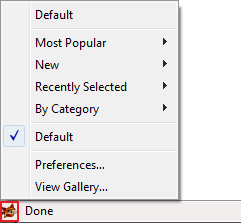
If you are artistic enough, you can even create your own skin. Happy dressing!




0 comments:
Add a Comment