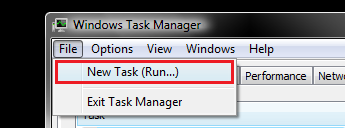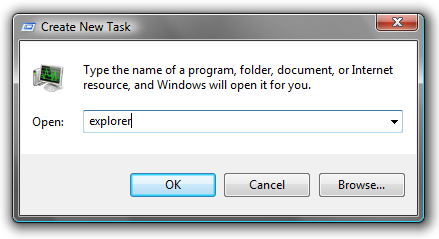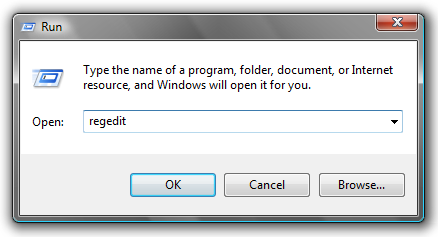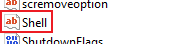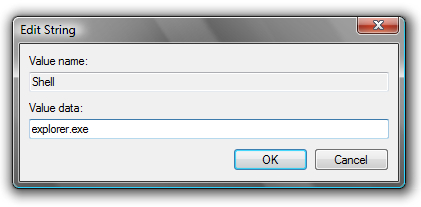The day has finally come where all the multi-taskers can do what they do best, and this time they can multi task with programs on-the-go using a laptop. Many users out there in the world have dual monitors and a desktop PC. But to have dual monitors on a laptop would have been laughed at, a few years ago. Nowadays it is reality; the dual-screen laptop seems to have come to life.
The day has finally come where all the multi-taskers can do what they do best, and this time they can multi task with programs on-the-go using a laptop. Many users out there in the world have dual monitors and a desktop PC. But to have dual monitors on a laptop would have been laughed at, a few years ago. Nowadays it is reality; the dual-screen laptop seems to have come to life.gScreen, an Alaska-based laptop designed, wishes to bring this reality to the public with a price tag of around $3,000.
The specifications of the laptop are listed below:
-2 LED backlit displays
-Windows Vista/Windows XP Pro (Optional)
-4GB RAM (2GB DDR2 SO-DIMM x2)
-320GB 7200-RPM Hard Drive
-Intel Core 2 Duo P8400 2.26GHz
-NVIDIA® GeForce® 9800M GT with 512MB dedicated memory (or)
-NVIDIA® Quadro FX 1700M Graphics with 512MB dedicated memory
-9-cell battery
-IEEE 1394 1 Graphics Card Output (15-pin, D-Sub) X 1, HDMI X 1 Mic-in X 1, Line-in x 1, Headphone X 1 PCI Express Card X 1 AC Power Adaptor Output: 19V DC, 90W Input: 100~240V AC, 50/60Hz universal Battery Pack Li-ion 9 cells
Being the first dual-screen laptop ever created it is mainly targeted for professional designers, programmers, filmmakers and the other few who all need two monitors to get their work done quicker and more efficiently, that is the main advantage of this two headed animal. But advantages don’t come without disadvantages either, since 2 screens will suck a lot more juice then 1 screen, and also being estimated at around 12+ pounds, it is much heavier than most laptops out there. The price tag might be the part that is going to bite the most which is estimated at around $3000 as mentioned above.
But you have to admit; with this baby in your hands you could probably increase your efficiency by twice as much. The good news is there won’t be such a long wait to grab your hands on one, hopefully being available on the market by Christmas.
So, does anyone think they will need a dual-screen laptop?

 The very much expected Facebook 3.0 iPhone application has finally been released, so Facebook addicts can now sprint over to the App Store and download it! The developer of the Facebook iPhone app, Joe Hewitt, posted an update on Facebook stating that Facebook 3.0 for the iPhone will arrive soon. Finally that day came on August 16, when the development of the Facebook 3.0 iPhone app was complete and was submitted to the App Store for review.
The very much expected Facebook 3.0 iPhone application has finally been released, so Facebook addicts can now sprint over to the App Store and download it! The developer of the Facebook iPhone app, Joe Hewitt, posted an update on Facebook stating that Facebook 3.0 for the iPhone will arrive soon. Finally that day came on August 16, when the development of the Facebook 3.0 iPhone app was complete and was submitted to the App Store for review.  Sony’s latest digital photo frame boasts Swaroski crystals in its design, if you want your precious moments framed in an outstanding frame. Just by looking at it, anyone would be able to tell that the frame alone is an outstanding masterpiece. It is bedecked with Crystallized Swarvoski Elements that is sure to impress pretty much anyone, stunning and elegant, a true glittering and elegant mantelpiece.
Sony’s latest digital photo frame boasts Swaroski crystals in its design, if you want your precious moments framed in an outstanding frame. Just by looking at it, anyone would be able to tell that the frame alone is an outstanding masterpiece. It is bedecked with Crystallized Swarvoski Elements that is sure to impress pretty much anyone, stunning and elegant, a true glittering and elegant mantelpiece.
 The Apple iPhone is probably one of the most powerful and probably most coveted phones out there. For some people, to live without it would be like trying to live without any food on their plate. But for the people in China, this is what they had to put up with until now!
The Apple iPhone is probably one of the most powerful and probably most coveted phones out there. For some people, to live without it would be like trying to live without any food on their plate. But for the people in China, this is what they had to put up with until now! According to a report that was published on Friday, Apple states that it is not the one to blame for a sequence of exploding iPhones and iPods. The company has been really feeling the heat for devices that have been overheating and shattering across the UK and Europe. This doesn’t make it look any better for those people who were thinking of buying an iPod or iPhone.
According to a report that was published on Friday, Apple states that it is not the one to blame for a sequence of exploding iPhones and iPods. The company has been really feeling the heat for devices that have been overheating and shattering across the UK and Europe. This doesn’t make it look any better for those people who were thinking of buying an iPod or iPhone. Today is a big day for all you Mac lovers out there; it signifies a day that will be full of technological advancement. For only $29 anyone can upgrade their existing Leopard OS to the new Snow Leopard. For others, this might not be such a significant step, since to them it may feel like paying $29 for just a mere update.
Today is a big day for all you Mac lovers out there; it signifies a day that will be full of technological advancement. For only $29 anyone can upgrade their existing Leopard OS to the new Snow Leopard. For others, this might not be such a significant step, since to them it may feel like paying $29 for just a mere update. Are you sick and tired of your boring default Firefox skin? Need something a little eye-catching to look at? Then you can look no further. Firefox have made a nice little Add-on which allows you to change the look of the browser as easy as changing your shirt. With Personas, you can individualize your browser with hundreds of artist-created designs or create your own design.
Are you sick and tired of your boring default Firefox skin? Need something a little eye-catching to look at? Then you can look no further. Firefox have made a nice little Add-on which allows you to change the look of the browser as easy as changing your shirt. With Personas, you can individualize your browser with hundreds of artist-created designs or create your own design.

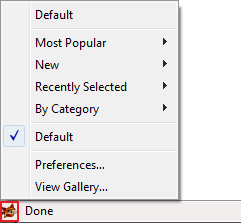
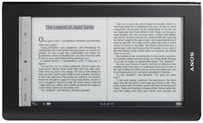 A wireless e-reader launched by Sony will allow users to download e-books whilst on the go. Being priced at $399, the touch screen device can store up to 1,000 books over high speed mobile networks. Books can also be borrowed from local libraries for up to 21 days using an application.
A wireless e-reader launched by Sony will allow users to download e-books whilst on the go. Being priced at $399, the touch screen device can store up to 1,000 books over high speed mobile networks. Books can also be borrowed from local libraries for up to 21 days using an application.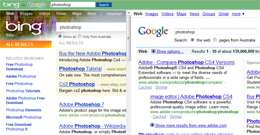 Ever since Google started to gain huge market share with their popular search engine, other companies have been feeling the sweat run down their forehead. Microsoft decided to take a stand and go head-to-head by launching their own search engine called Bing as you all should know by now.
Ever since Google started to gain huge market share with their popular search engine, other companies have been feeling the sweat run down their forehead. Microsoft decided to take a stand and go head-to-head by launching their own search engine called Bing as you all should know by now. Standard non-“smart” phones will be able to run applications such as Twitter or Facebook all thanks to Microsoft’s new unveiled technology.
Standard non-“smart” phones will be able to run applications such as Twitter or Facebook all thanks to Microsoft’s new unveiled technology. The days are being counted down slowly, and most people can’t wait until they get their little hands on the upcoming Zune HD. But there is still a reasonably big question that many people are asking themselves. Will the Zune HD be able to take down or even take on the iPod touch? One thing’s for sure, the iPod touch is up for some severe competition.
The days are being counted down slowly, and most people can’t wait until they get their little hands on the upcoming Zune HD. But there is still a reasonably big question that many people are asking themselves. Will the Zune HD be able to take down or even take on the iPod touch? One thing’s for sure, the iPod touch is up for some severe competition.
 If you are a crazy multi-tasker who has like 10 minimized windows that can’t even fit in the Windows Task Bar, or if you don’t want anyone to see you have the Firefox browser open, then you need the MinimizeToTray Firefox Add-on.
If you are a crazy multi-tasker who has like 10 minimized windows that can’t even fit in the Windows Task Bar, or if you don’t want anyone to see you have the Firefox browser open, then you need the MinimizeToTray Firefox Add-on.
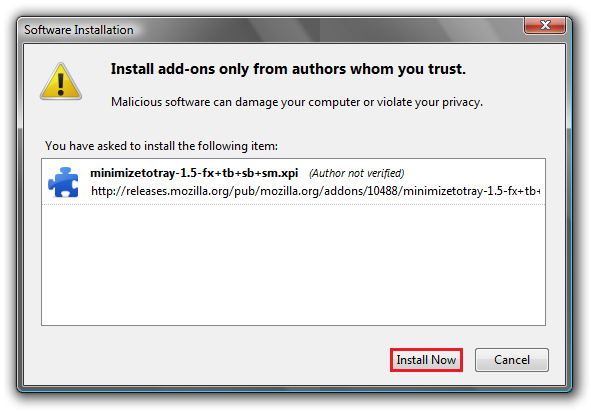
 Forget the ever so slow USB 2.0 devices, behold a new era is here. USB 3.0, aka SuperSpeed USB, is the next amendment of the Universal Serial Bus originally made in 1996 by an association led by Intel.
Forget the ever so slow USB 2.0 devices, behold a new era is here. USB 3.0, aka SuperSpeed USB, is the next amendment of the Universal Serial Bus originally made in 1996 by an association led by Intel.  Ever wondered how long your computer was on for? Or has your mum told you to get off the computer because she thinks you have been on for the whole day and want to prove her wrong? The really simple guide below will show you how to do just that!
Ever wondered how long your computer was on for? Or has your mum told you to get off the computer because she thinks you have been on for the whole day and want to prove her wrong? The really simple guide below will show you how to do just that!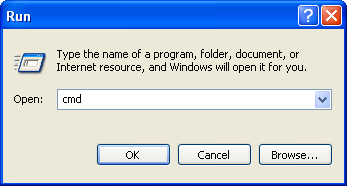
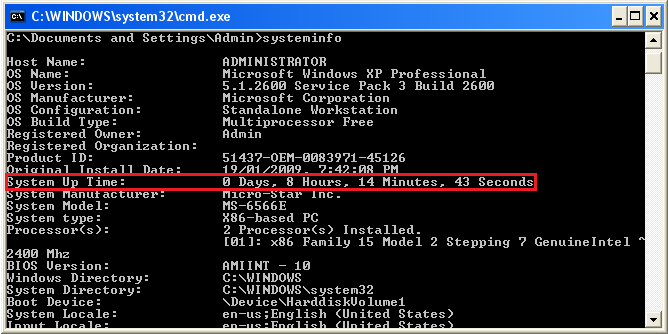

 Introduced in January 2009, the EEE keyboard is a fully fledged keyboard, including a built in PC that comes with a 5 inch interactive touch screen display, Wi-Fi, Ethernet, microphone and speaker. With the ability to connect to existing displays and weighing less than 2 pounds, it sure looks like it will please most people.
Introduced in January 2009, the EEE keyboard is a fully fledged keyboard, including a built in PC that comes with a 5 inch interactive touch screen display, Wi-Fi, Ethernet, microphone and speaker. With the ability to connect to existing displays and weighing less than 2 pounds, it sure looks like it will please most people. You have heard correctly folks! Say goodbye to your beloved PS2 playable games on the PS3 and according to Sony's John Koller, "it's not coming back". The PS3 Slim looks really great in all but we were somewhat sad when it was announced to have no PS2 compatibility.
You have heard correctly folks! Say goodbye to your beloved PS2 playable games on the PS3 and according to Sony's John Koller, "it's not coming back". The PS3 Slim looks really great in all but we were somewhat sad when it was announced to have no PS2 compatibility. Have you ever started up your computer, logged in, and then find yourself staring at a black screen with just your mouse cursor showing? For the people that have, this guide should help you out.
Have you ever started up your computer, logged in, and then find yourself staring at a black screen with just your mouse cursor showing? For the people that have, this guide should help you out.